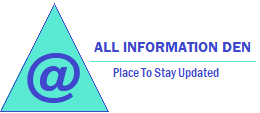Gmail came into existence in 2004, it is one of the biggest companies with a huge number of users. It is the best email service provider in the world. So it is the reason for this large number of users. Also, it is very easy to access, any one can easily create an Id for them. But everyone creates the account and unfortunately forget what they kept as their password.
Gmail has options to recover Gmail account, in case they forgot their password either by answering questions or sending code to your phone number.
What if you forgot your password but haven’t given any number for recovery? You may think that it’s over, you can’t retain your account but we ensure to recover gmail without phone number. It may look impossible but we guarantee that it is possible. So if you are facing such an issue continue reading this fully.
Recover Gmail Account without Phone Number:
Now we can recover our Gmail password without any password.
- Go to your app or your browser and then type gmail.com in the address bar.
- Now the Gmail sign in page will appear. Enter your email Id and click next.
- Then the password page will appear. Since you have forgotten your password, you will have to click on the forgot password which is on the left side below the password box.
- In the next page you have to enter the last password that you remember, after entering it instead of clicking next click on the try another way.
- If you have given any recovery email id, now you can enter the recovery email address in the appropriate place. Then click send.
- Code will be sent to your recovery email account, so open that account and copy the code and paste in the verification box and click on the Next button.
- Finally, you can enter the new password and get into your email account and thus retain your email account.
Recover Gmail account without email and phone number:
- Open your app or browser and then go to gmail.com.
- Now enter your email address and click on the Next button.
- Then on the password page below the password box, there will be ‘forgot password’. Click on that.
- Now type the password that you remember and click ‘try another way’ which is below.
- At the time you have created your account, you would have set any security questions and answers. For eg) what is the name of your first teacher? Now that page will appear on your screen.
- Enter the answer to that question. If you have forgotten the answer, before your email account gets blocked, enter the answer that you think is correct.
- After entering the correct answer, now it will take you to another page where you will be able to set a new password.
- You will have to confirm the new password and thus you can get access to your email account again without any recovery password or email address.
Note: We recommend our readers to set security questions while creating Gmail accounts. Not only in Gmail, in the creation of any email accounts it is important to set security questions and answers.
Another thing is, it is also important to add your number to your email because within it you can easily recover Gmail account without any obstacle and fear. If possible, you can add a recovery email in case you have another existing email account. Setting this all appropriately will help users to get back their account even if they forgot their password or did not add any recovery phone number or email address.